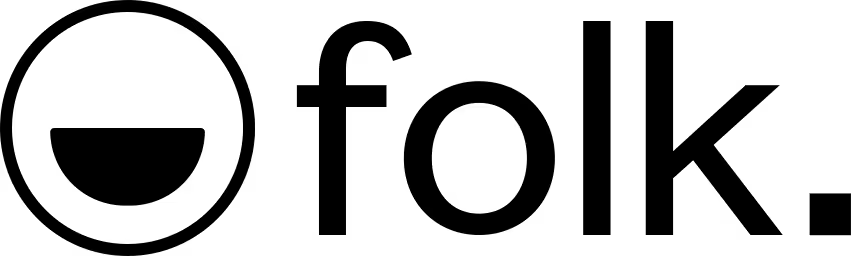HubSpot is an all-in-one CRM, marketing, sales, and service platform that helps teams manage contacts, automate outreach, and analyze performance. Salesforge’s HubSpot integration lets users connect via OAuth for a two-way sync of contacts, custom fields, email engagement (opens, clicks, replies), and deal information. It streamlines workflows between marketing databases in HubSpot and outbound sequences managed in Salesforge.
Key Features
- Contact Syncing: Import contacts and custom properties from HubSpot lists into Salesforge with field mapping.
- Activity Tracking Sync: Email engagement from Salesforge (opens, clicks, replies) is recorded in HubSpot.
- Auto-Deal Creation: When a lead replies in Salesforge and sales-engineered labels (e.g., “Positive” or “Meeting Booked”) are applied, the system creates corresponding deals in HubSpot.
- Pipeline Mapping: Users can map reply labels to specific stages in HubSpot pipelines.
- Real-Time, Bi-Directional Sync: Contacts and email engagements sync bi-directionally every 15 minutes, keeping both platforms up-to-date
How To Use It
- Connect HubSpot
- Configure deal-creation logic: In the integration settings, select reply labels (e.g., Positive, Meeting Booked) that should trigger creating a HubSpot deal
- Map each selected label to a specific HubSpot pipeline stage Import contacts - from a HubSpot list, import contacts into Salesforge, ensuring custom fields are mapped appropriately
- Run sequences - as campaigns run and contacts reply with labeled statuses, deals are automatically created and synced in HubSpot
Similar Integrations
Thank you! Your submission has been received!
Oops! Something went wrong while submitting the form.
Every Aspect of Successful Outreach, Covered ✅
Easily automate your human team’s work and blend in AI Agents to maximize sales pipeline coverage.
1ère étape
2ème étape
3ème étape
4ème étape
5ème étape
Etape 6
7ème étape
Sans Forge
Trouver les prospects
Enrichir les contacts
Configurer les domaines
Configurer les enregistrements DKIM,
DMARC, SPF
DMARC, SPF
Créer des boites email
Améliorer la distribution
Contrôler la réputation du domaine
Maximisez votre boîte email Heat Score™
Vérifier les emails
Établir des séquences
Contrôler les réponses
Optimiser les performances
Répondre aux e-mails
Gérer toutes les boîtes de réception
Organiser des réunions et des appels
Pipeline
Close the Deal