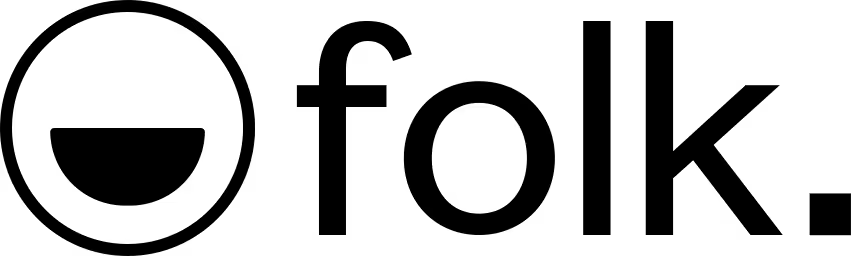Attio is a modern CRM that focuses on team collaboration and enriched contact data. Its integration with Salesforge connects your cold email workflows to live CRM data. Once linked, Salesforge can import Attio contacts and even sync email engagement back to Attio. This ensures that outreach activity and customer data stay aligned.
Key Features
The integration lets you sync contacts and activities both ways. You first connect Attio via OAuth in Salesforge. Then you map contact fields (Salesforge auto-maps standard fields like name/email). In the Attio sync settings, you can pull all Attio contacts into Salesforge (syncs run every 15 minutes) and optionally push Salesforge contact updates back into Attio. After connecting, use “Import from Attio” in Salesforge’s Contacts: select an Attio list, add a tag, and import. Optionally, Salesforge will even sync email opens, clicks, and replies back into Attio for better visibility.
How To Use It
- Set up by going to Settings -> Integrations -> Attio in Salesforge and clicking Connect.
- Authorize the OAuth prompt.
- Next, map the fields as instructed.
- In the Attio settings within Salesforge, under Sync, choose how contacts should sync (Attio->Salesforge and/or Salesforge->Attio).
- To import, go to Salesforge Contacts -> Import from Attio, pick a list and tag, and load the contacts.
- Optionally enable “Engagement Sync” to push email opens/clicks into Attio.
Similar Integrations
Every Aspect of Successful Outreach, Covered ✅
DMARC, SPF