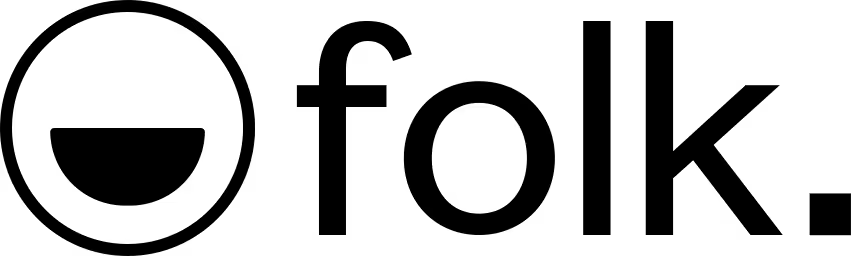Pipedrive is a CRM focused on managing sales pipelines. The Salesforge integration syncs your Pipedrive contacts and deals with Salesforge for a unified workflow. It uses secure OAuth authentication so setup is easy and safe. In short, it lets you import Pipedrive contacts into Salesforge without manual export.
Key Features
Once connected, you can bring Pipedrive contacts into Salesforge. In Salesforge’s Contacts tab you choose Import -> Pipedrive and select which contacts or campaigns to import. Salesforge prompts you to map key fields (first name, last name, email, phone) so all data lines up. The integration keeps Pipedrive and Salesforge data aligned: for instance, if you delete or update a contact on one side (with deletion sync turned on), it can automatically delete or update on the other side.
How To Use It
The Pipedrive integration is supported via Zapier or Webhooks.
Zapier (no-code):
- First, go to Settings -> Integrations -> Zapier in Salesforge and copy your API key.
- Then, on Zapier, create a Zap using a Salesforge trigger and a Pipedrive action.
- Authenticate both apps, map relevant fields (e.g., contact info, deal stage), test the setup, and publish your Zap.
- From then on, any relevant Salesforge event - like a positive reply - automatically creates or updates contacts/deals in Pipedrive.
Webhook + Pipedrive API (advanced):
- For full customization, navigate to Settings -> Integrations -> Webhooks in Salesforge and set up a webhook URL that listens for events like replies or bounces.
- Develop a simple endpoint to parse incoming payloads, then use those details to call Pipedrive’s API and create or update records based on your own logic.
- This gives you complete control but requires development.