7 Best Reply.io Alternatives & Competitors for Automated Sales Outreach
Tried Reply.io? It probably worked, then fell apart.
Now your emails land in spam. Replies dropped.
And now you’re duct-taping warmup tools, inbox rotation, and manual personalization, just to make it work.
Here’s the truth:
Reply.io isn’t built for modern outreach.
Not in 2025. Not with Gmail crackdowns. Not for teams scaling across 10+ inboxes.
This guide breaks down 7 Reply.io alternatives that actually help you:
- Hit inbox, not spam
- Personalize at scale
- Auto-warm domains
- Run high-volume safely
Plus: What actually matters when choosing a modern outreach tool.
Let’s fix your outbound.
TL;DR: 7 Better Alternatives to Reply.io (That Actually Scale)
Reply.io looks fine on the surface — until you try to scale.
Here’s why most teams switch:
- Emails land in spam, no warning, no fixes
- Glitchy UI + broken LinkedIn extension
- Rigid sequences and missing logic
- Surprise billing, weak support, and duct-taped warmup tools
If you’re serious about inboxing, personalization, and running multiple inboxes without chaos, these tools actually deliver:
Let’s get into the full breakdown.👇
Why People Look for Reply.io Alternatives?
Here’s what real users say once they try to run actual outreach at scale:
- Inconsistent Deliverability
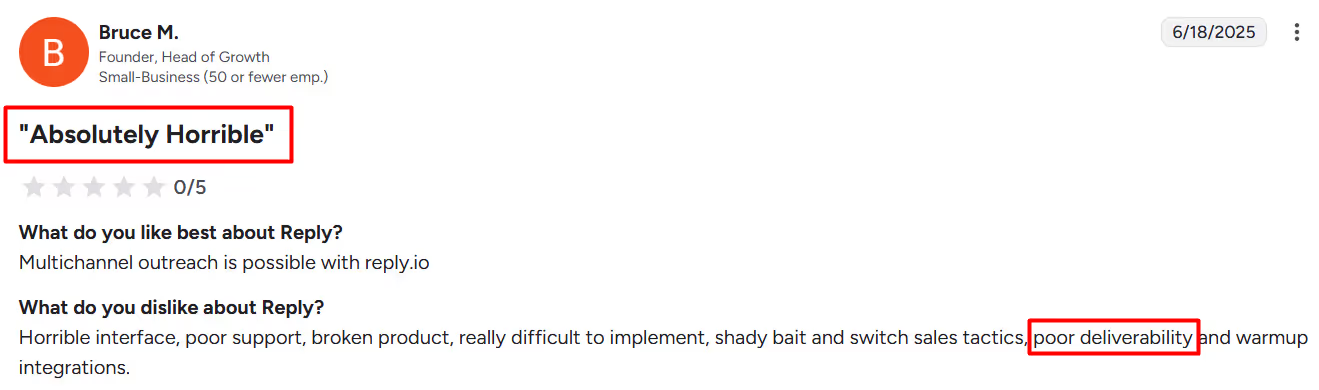
You set up sequences.
Emails go out. But inbox placement? A gamble.
Multiple reviews mention system-level issues with no real explanation.
One user said: “Set-and-forget campaigns work well, until you realize half are in spam.”
- Buggy Chrome Extension & Glitchy UI
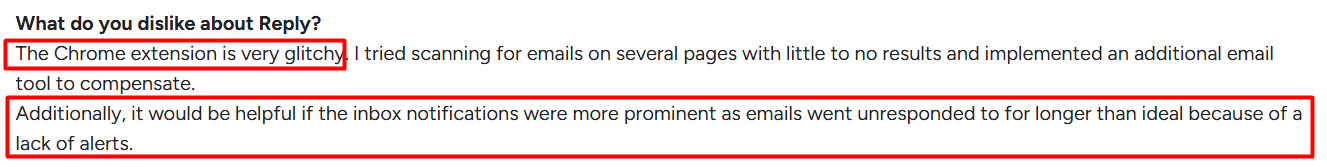
Almost every user who used the LinkedIn extension hit this wall:
It either stops working, needs constant reinstalling, or breaks every time LinkedIn updates.
Even basic features like saving leads or viewing stats are “a 4-step process instead of 1.”
- Confusing Sequences, Poor Navigation
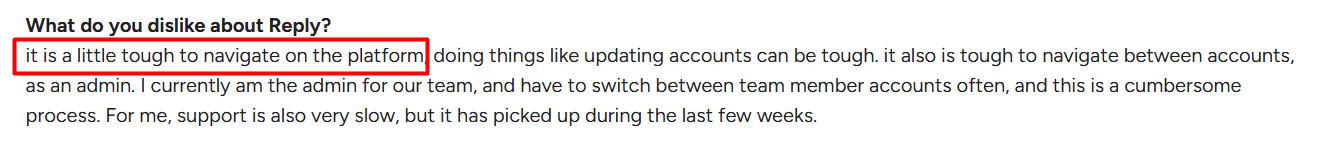
Users say the platform looks simple. But once you dive in, things get weird:
- Custom sequences don’t show up under “Sequences.”
- Stats and contacts are hard to find
- Editing existing flows takes more time than creating new ones
That’s not scaling. That’s babysitting.
- Shady Billing & Auto-Renewals
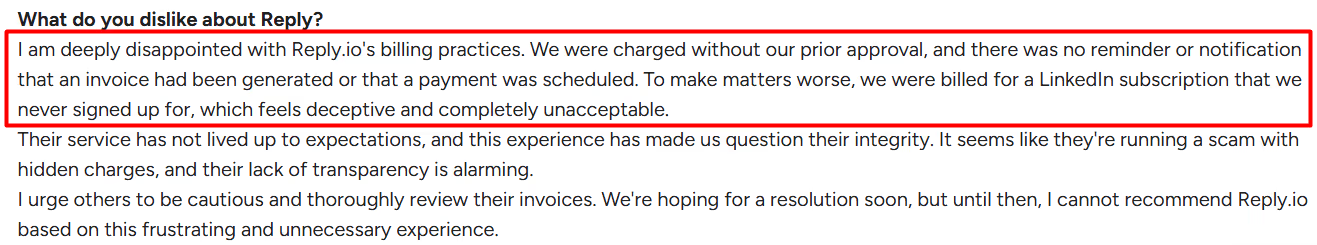
Too many reviewers flagged this:
- No notice before charging for renewals
- Price increases without warning
- Locked into $6K annual contracts “without clear notification”
You shouldn’t need your bank to cancel a SaaS tool.
- Weak Support When Things Break
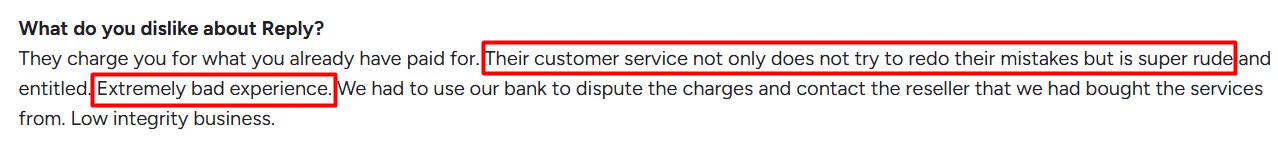
- Bugs happen. But when they do, users say support is either unresponsive or rude.
- Several reported tickets went unanswered for weeks.
- Others said fixes only happen after escalation, not proactively.
- So, in short, Reply.io has potential, but it’s not built for teams who need:
- Inbox control
- Personalization at scale
- Multi-inbox workflows
- Reliable support
- Transparent pricing
- Inbox control
That’s why most serious teams move on.
Next, let’s break down what you should look for in a Reply.io alternative.
What to Look for in a Reply.io Alternative?
Switching tools won’t fix your outreach unless you know what actually matters.
Most teams waste months jumping from platform to platform…
…because they chase features instead of outcomes.
Here’s what separates a tool that gets replies from one that gets you blacklisted:
Next, let’s break down the tools that actually deliver.
7 Best Reply.io Alternatives & Competitors for Automated Sales Outreach
- Salesforge
- Instantly.ai
- Smartlead.ai
- Mailshake
- Woodpecker
- Lemlist
- Quickmail
7 Best Reply.io Alternatives – Full Comparison Table
1. Salesforge – Best All-in-One Alternative for Inboxing, Warmup & Personalization at Scale
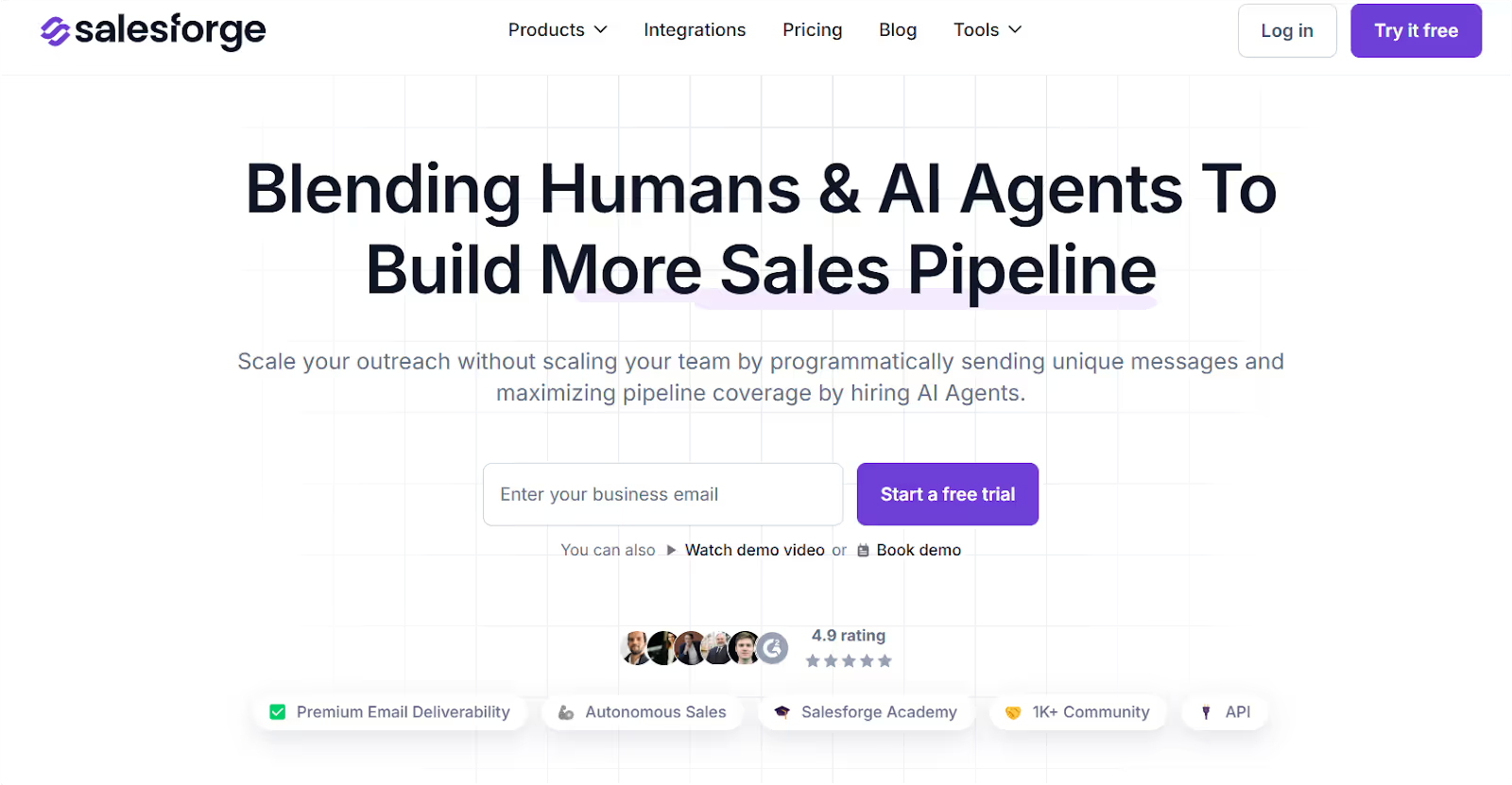
If you’re switching from Reply.io because of broken deliverability, rigid sequences, or tool sprawl, Salesforge fixes all of it in one platform.
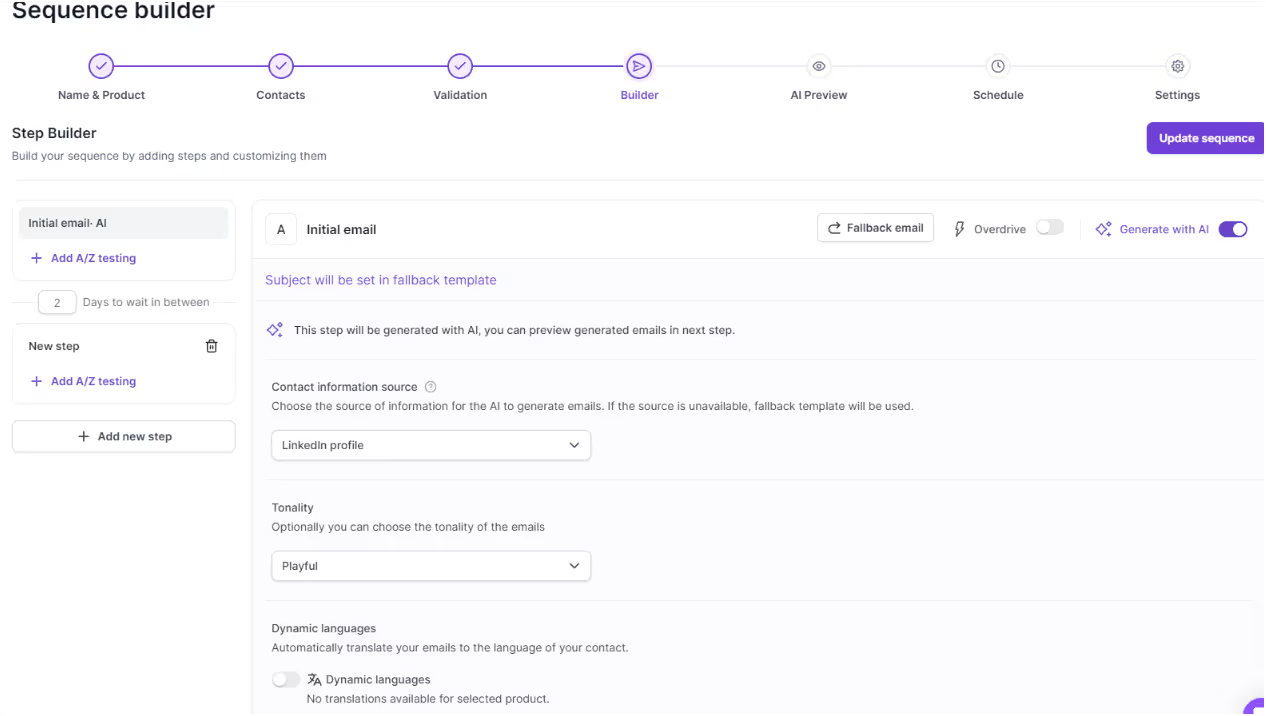
Where Reply, Instantly, and Smartlead still bolt together warmup + outreach + inbox management separately…
Salesforge does it natively.
🧠 Why It’s Better Than Reply.io:
- Full-stack platform: warmup, outreach, personalization, reply handling, all under one roof
- Built-in deliverability system (Warmforge, Infraforge) so you actually hit the inbox
- Personalization engine (Overdrive AI) rewrites every email for every lead, zero
Duplicates
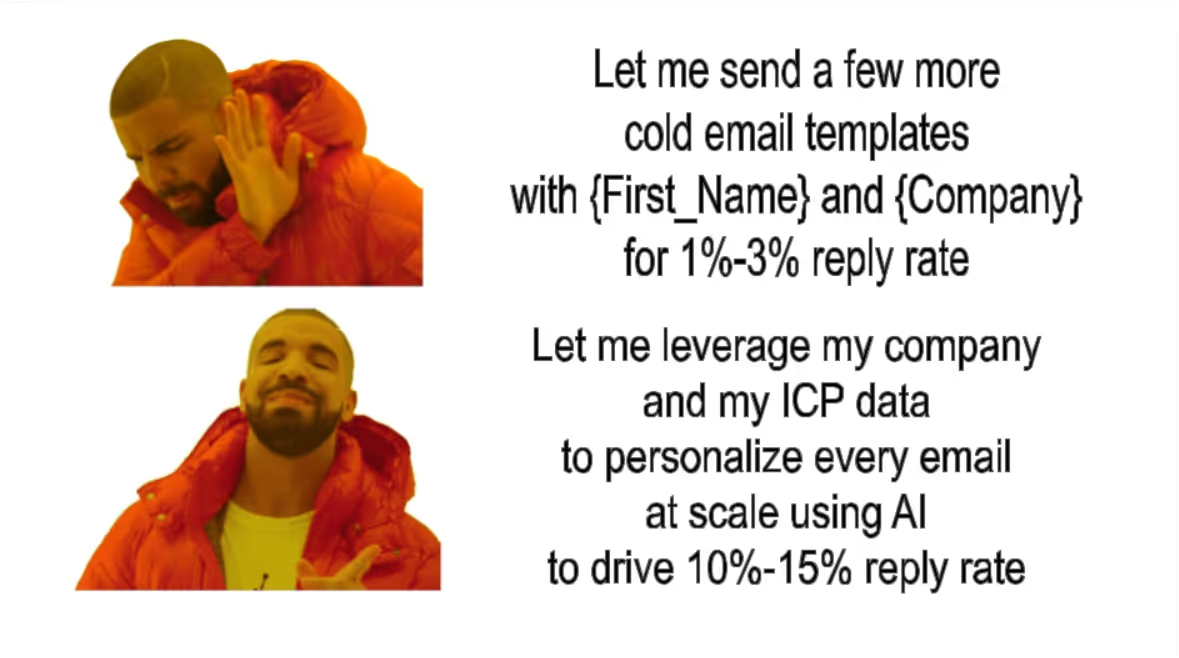
- Supports 10–50+ inbox scaling with smart rotation and sentiment tracking
- No shady billing, no tool duct-taping
Salesforge Vs Reply.io. Which one to choose?
Salesforge Pricing:
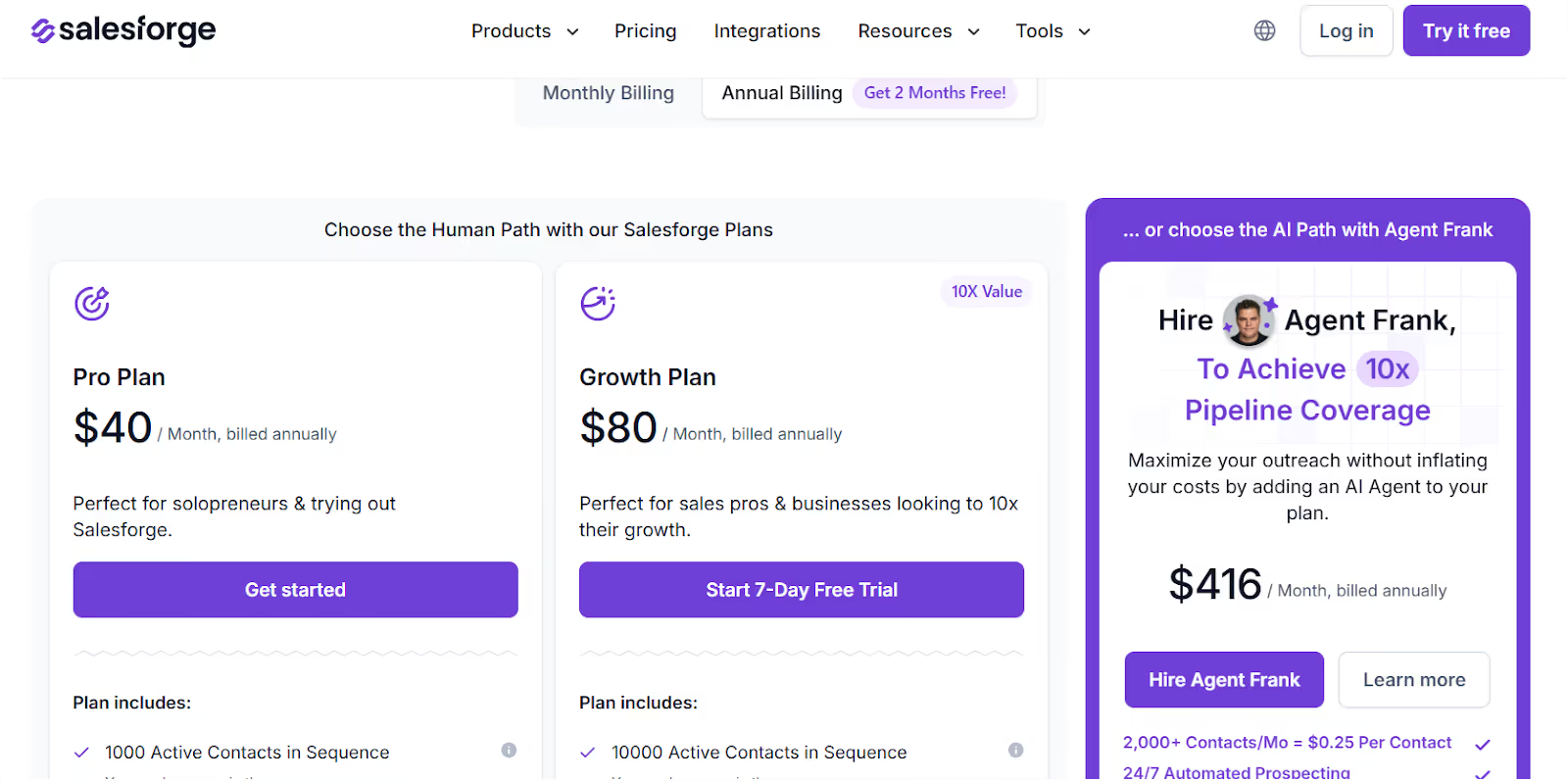
- Starts at $40/month
- Growth plan: $80/month (10k contacts, 50k emails, unlimited warmup)
- Add-on: Agent Frank (AI SDR) for $416/month if you want full autopilot
Pros and Cons of Salesforge
Salesforge replaces Reply.io, Instantly, Smartlead, and your warmup tool in one clean system.
If you're tired of bouncing between tools just to land one email… start here.
👉 Try Salesforge for free or hire Agent Frank if you want it done for you.
2. Instantly.ai – Best for Scaling Fast (If You Can Tolerant the Risk)
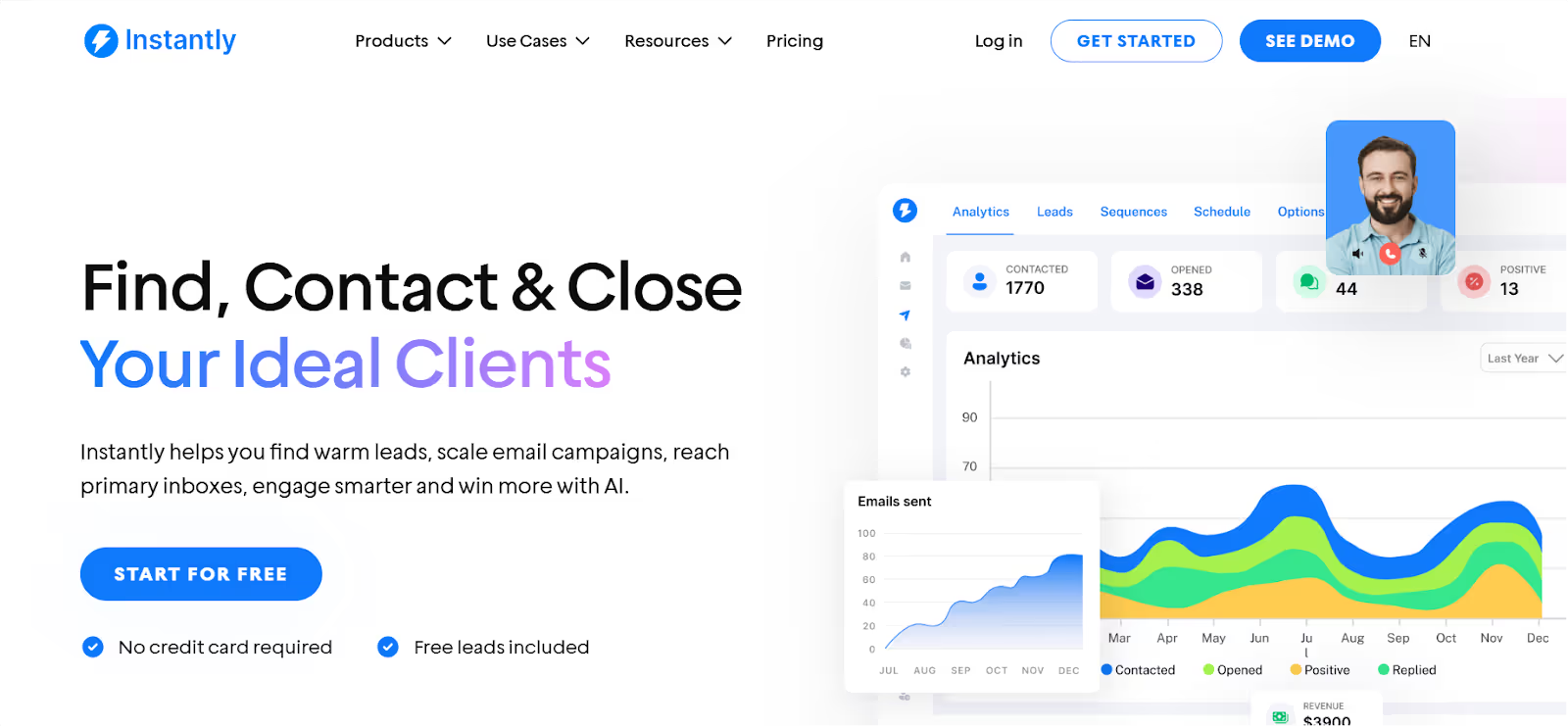
If Reply.io felt slow, clunky, or limited in scale, Instantly.ai is what most teams try next.
It promises unlimited sending, fast setup, and a no-fluff interface that gets you from idea to inbox in minutes.
And to be fair, it delivers, at least at first.
But go past the surface, and you’ll find it’s not all smooth scaling.
Instantly vs Reply.io: Which one to choose?
Instantly.ai Pricing
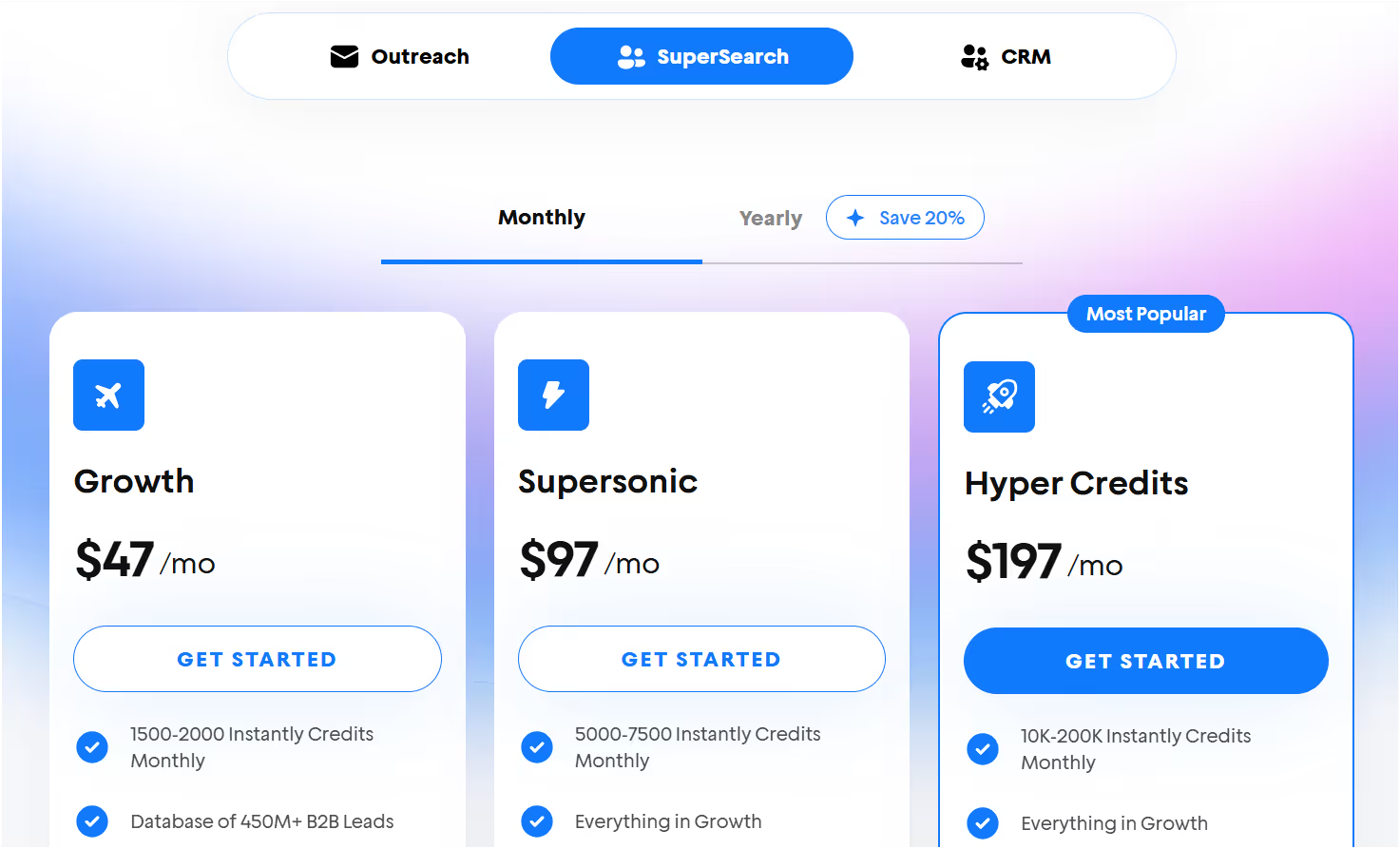
Growth Plan – $47/mo
→ 5,000 emails/mo, 1,000 contacts, 1.5–2K credits, unlimited warmup, basic AI tools
Supersonic Plan – $97/mo
→ 7.5K credits, everything in Growth + higher volume access
Hyper Plan – $197/mo
→ 100K emails/mo, 25K contacts, 10K–200K credits, API/webhooks, advanced analytics, priority support
Instantly.ai – Pros & Cons
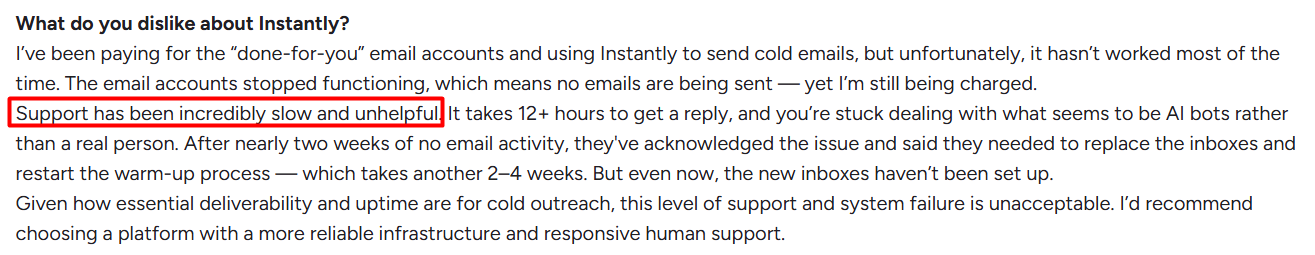
In short, Instantly is what Reply.io should have been: faster, cheaper, and built for volume.
But, it still suffers from the same core issues: lack of transparency, deliverability gaps, and unreliable support.
If you’re okay with taking that risk to send big numbers fast, it might work for you.
But if your campaign uptime actually matters, keep reading, there are more reliable options ahead.
3. Smartlead.ai – Best for Agencies Running Multi-Inbox Outreach (If You Can Manage the Complexity)
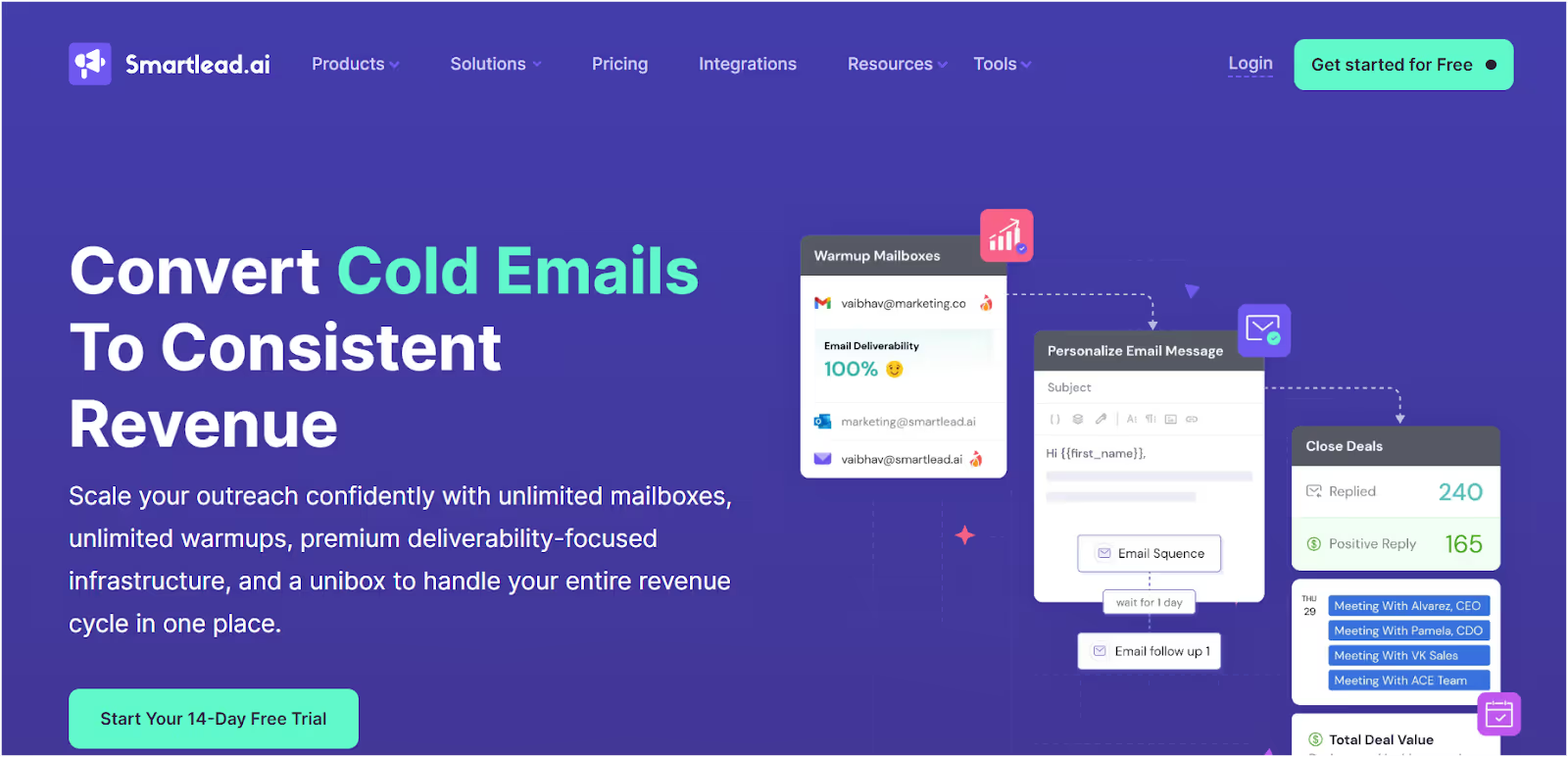
If Reply.io felt limiting and manual, Smartlead.ai looks like a dream at first glance.
Unlimited inboxes. Multi-channel outreach. Centralized master inbox. Even API access.
It’s built to help agencies and advanced teams send cold emails at scale, without needing five different tools stitched together.
But here's the catch: the more you use it, the more you’ll realize it’s powerful... and fragile.
Smartlead vs Reply.io: Which one to choose?
Smartlead Pricing
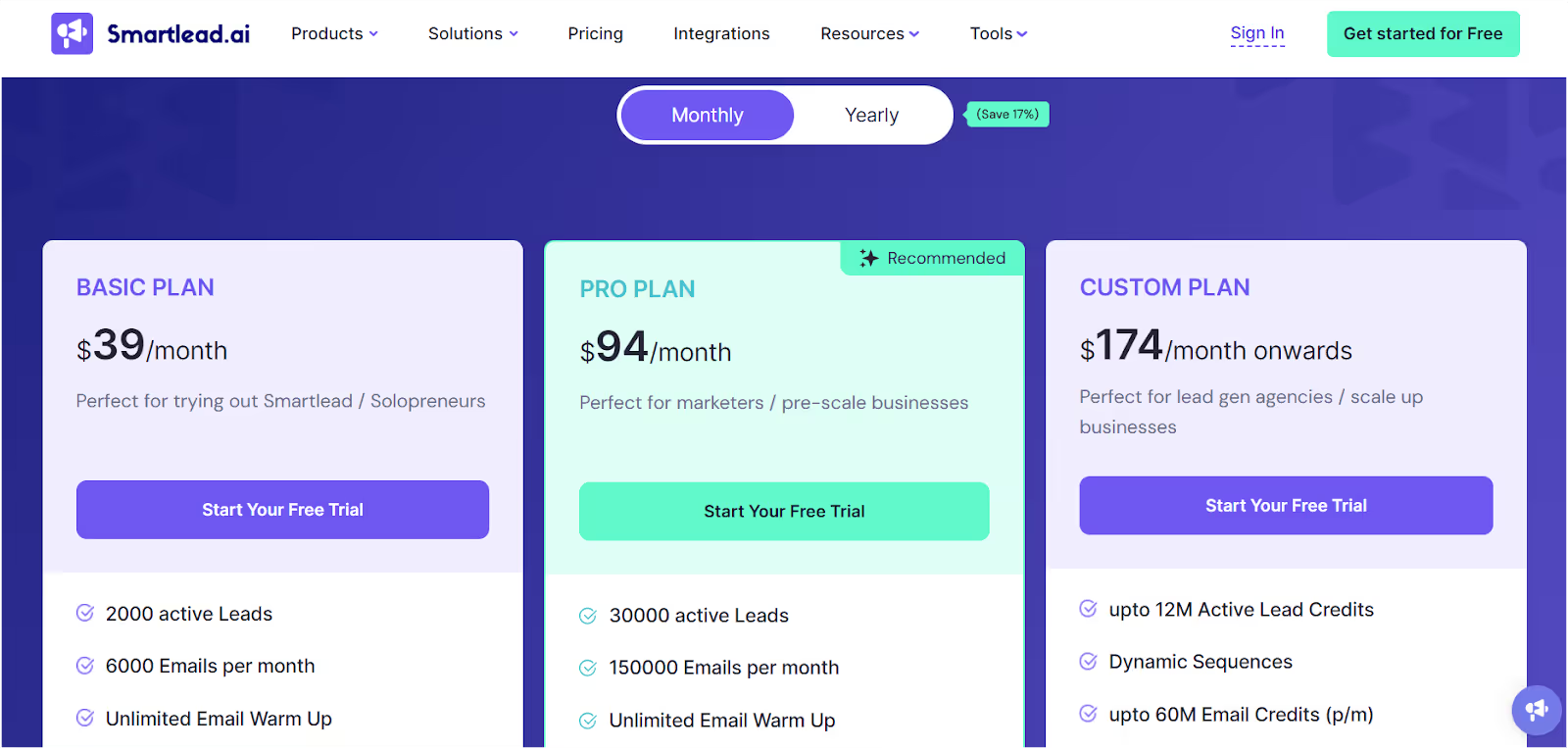
- Basic Plan – $39/month: 6,000 emails, unlimited inboxes
- Popular Plan – $79/month: 40,000 emails + CRM + guides
- Pro Plan – $94/month: 150,000 emails, API + webhooks
- Custom Plan – $174/month onwards.
Contact sales: 300,000+ emails, tailored setup
Smartlead.ai – Pros & Cons
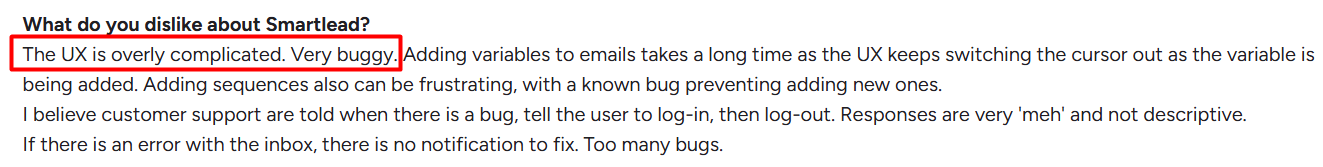
In short,
Smartlead is a clear upgrade from Reply.io if you need inbox scale and centralized control.
But don’t expect it to be flawless. You’ll trade Reply’s simplicity for more power and more maintenance.
Use Smartlead if you’re an agency or technical team managing 10+ inboxes.
But if you need real-time reliability, better deliverability control, or less complexity, keep reading.
Our Tested 5 Smartlead Alternatives For Easy + Effective Cold Outreach in 2024
4. Mailshake – Best for Teams Who Want a Polished UI (But Hit a Wall Fast)
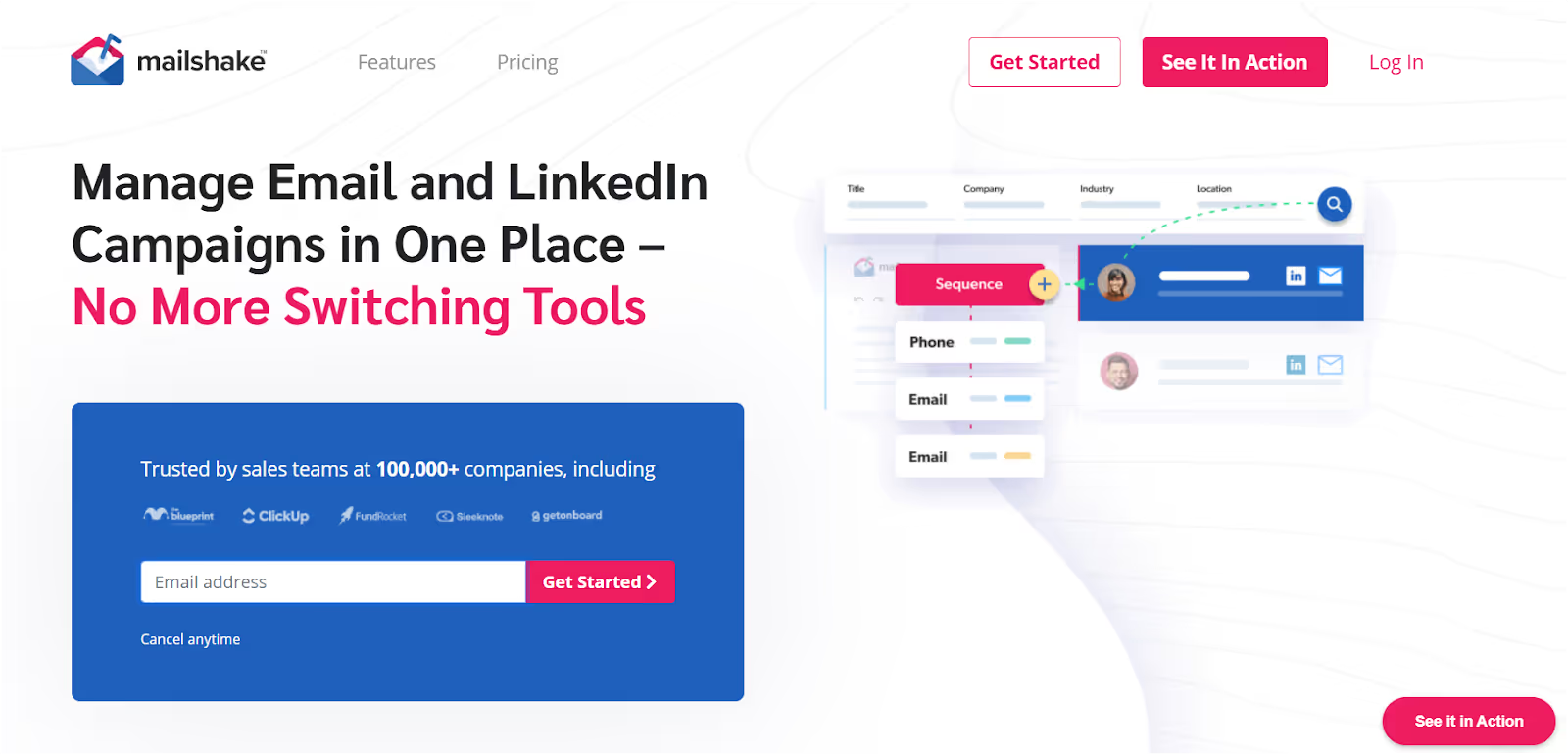
Mailshake looks slick.
It’s polished, easy to navigate, and comes with all the basic cold outreach tools baked in.
If Reply.io felt like a clunky tool from 2017, Mailshake will feel like a breath of fresh air, until you scale.
Here’s how it stacks up for real teams doing cold email in 2025.
Mailshake vs Reply.io: Which one to choose?
Mailshake Pricing:
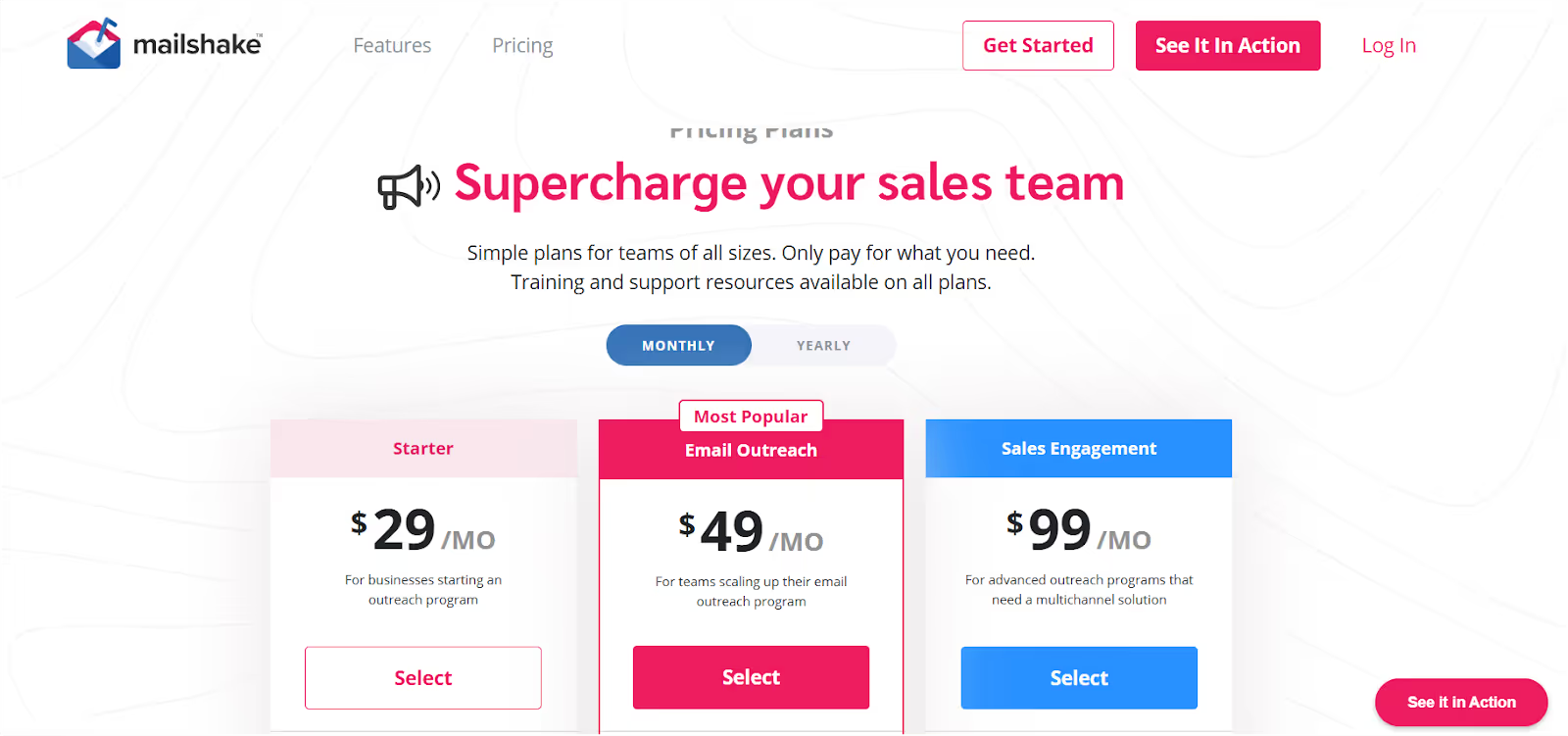
- Basic Plan: $429/user/month – 2,000 emails/mo
- Professional Plan: $49/user/month – 5,000 emails + CRM integrations
- Enterprise: $99/user/month – 10,000 emails + dialer + LinkedIn automation
Scaling a small team of 3 reps? You’re spending $300/mo minimum just to send a few thousand emails.
Mailshake – Pros & Cons
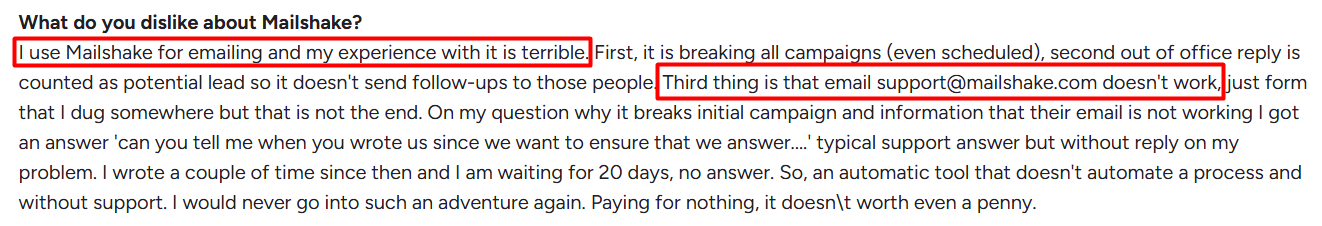
In short,
Mailshake is like a more polished Reply.io. It fixes some of the clunky UI and onboarding, but still struggles with:
- True personalization
- Deliverability
- Cost-effective scaling
If you’re brand new to outreach and want a pretty UI, it works.
But if you’re serious about booking meetings at scale?
You’ll outgrow it just as fast as you did Reply.io.
We Tested the Best 3 Mailshake Alternatives for Cold Email Outreach
5. Woodpecker – Best for Agencies Running Small-Scale Outreach (But That’s About It)

Woodpecker feels like the cold email tool your agency bought back in 2019, and just never upgraded.
It’s simple, safe, and... limited.
If you’re an agency managing a few clients or a freelancer sending <500 emails/day, it works.
But if you want to scale or control your infrastructure? Hard stop.
Woodpecker vs Reply.io: Which one to choose?
Woodpecker Pricing:
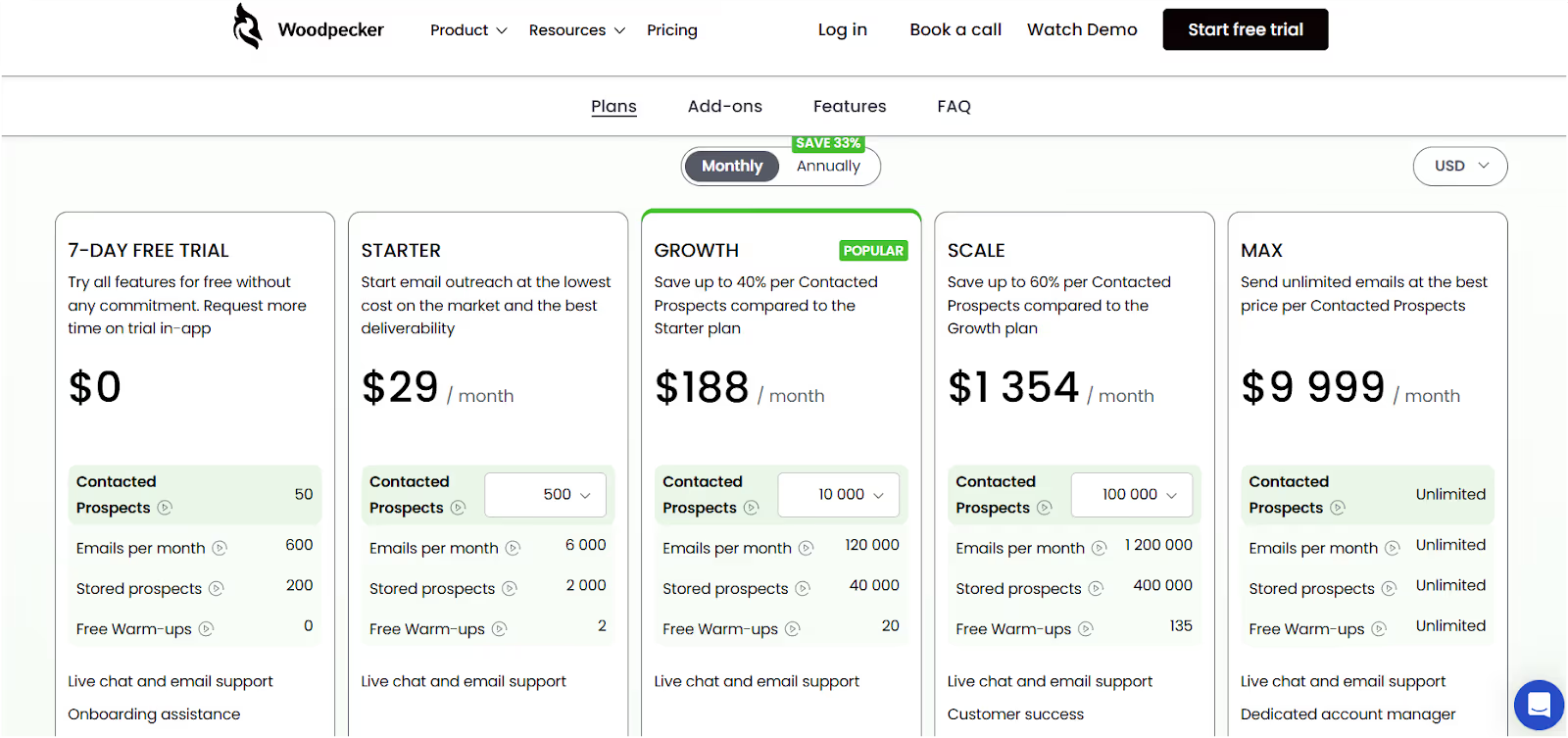
- $29–$49/month per slot (inbox-based pricing)
- Each “slot” = 1 sender inbox
- Advanced features like API access, integrations, and agency dashboards = higher tier
If you’re managing 5–10 clients, you’ll burn budget fast.
No shared warmup. No built-in lead scraping. No AI personalization.
Woodpecker – Pros & Cons
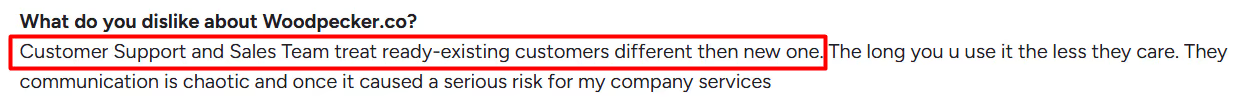
In short,
Woodpecker is built for cautious cold emailers—agencies sending from a few inboxes, carefully.
It’s better than Reply.io at handling volume safely.
But if you want smart targeting, real insights, or multichannel automation?
It won’t get you there.

.png)

.png)

.png)
